Choosing the right web hosting provider is one of the most critical decisions you’ll make when building a WordPress website. Your hosting service can directly impact the speed, security, and overall performance of your site, making it crucial to pick a reliable provider. With numerous options available, two of the most popular choices for WordPress hosting are HostGator and Bluehost. Both offer WordPress-specific hosting solutions and are highly regarded in the web hosting industry.
In this post, we will dive into a comprehensive comparison of HostGator vs Bluehost, evaluating their key features, pricing, performance, and customer support to help you make an informed decision. By the end of this comparison, you’ll know which hosting provider is the better choice for your WordPress site.
HostGator and Bluehost: A Quick Introduction
HostGator and Bluehost are two of the most well-known web hosting companies on the market. Both have been providing web hosting services for years and are considered reliable options for WordPress users.
- HostGator: Established in 2002, HostGator is recognized for its affordable pricing, scalability, and variety of hosting solutions. It’s known for catering to businesses of all sizes, offering everything from shared hosting to dedicated servers.
- Bluehost: Founded in 2003, Bluehost has built a strong reputation as one of the top WordPress hosting providers. It is officially recommended by WordPress.org, making it a popular choice for WordPress beginners and experts alike.
In this detailed comparison, we’ll look at how these two providers stack up in the most important areas for WordPress hosting.
Features Comparison: HostGator vs Bluehost
When it comes to WordPress hosting, both HostGator and Bluehost offer a robust set of features designed to make hosting and managing WordPress sites easier.
- HostGator: Offers a user-friendly interface with 1-click WordPress installations, free website migrations, and automatic backups. It also provides a wide range of hosting options, including shared, VPS, and dedicated hosting.
- Bluehost: Also offers 1-click WordPress installation, with enhanced features like automatic WordPress updates, free CDN (Content Delivery Network), and staging environments, making it particularly friendly for WordPress users. Bluehost also includes a free domain for the first year and free SSL certificates, ensuring better security for WordPress sites.
Conclusion: While both hosting providers offer similar features, Bluehost stands out for WordPress users due to its seamless integration with WordPress, automatic updates, and built-in WordPress staging. Buy your web hosting in Bluehost and get up to 75% discount plus free domain in first year.
Pricing Comparison
Pricing is always a crucial factor when choosing a hosting provider. Let’s see how HostGator vs Bluehost compare in terms of pricing for WordPress hosting:
- HostGator: HostGator offers WordPress-specific hosting plans starting as low as $3.75 per month, which includes free migration, a free domain for the first year, and a 30-day money-back guarantee.
- Bluehost: Bluehost’s WordPress hosting plans start at $2.95 per month for new customers, but renewal prices are higher. Bluehost also includes a free domain for the first year, free SSL, and a 30-day money-back guarantee. [Top 5 Reasons Why Bluehost Web Hosting is the Best]
Conclusion: Bluehost tends to be more affordable, especially for first-time users, but it’s important to note that renewal prices are often higher. HostGator offers more flexible pricing, particularly for long-term plans, making it a good option for scalability.
Performance and Uptime
Performance and uptime are critical to ensuring your WordPress site runs smoothly, loads quickly, and is available to your visitors 24/7.
- HostGator: Offers a 99.9% uptime guarantee and provides solid performance across its WordPress hosting plans. HostGator uses cloud-based architecture to deliver faster load times, especially for WordPress sites that rely on dynamic content.
- Bluehost: Also promises a 99.9% uptime guarantee and is known for its performance optimization features for WordPress sites. Bluehost’s servers are optimized for WordPress, ensuring fast load times and reliable uptime.
Conclusion: Both HostGator and Bluehost deliver excellent uptime and performance, but Bluehost has the slight edge in terms of WordPress-specific optimization. Its servers are designed to handle WordPress efficiently, which can lead to faster page load speeds for WordPress websites.
Customer Support
When you encounter issues with your website, responsive customer support is essential. Let’s compare HostGator vs Bluehost in terms of customer service:
- HostGator: Provides 24/7 customer support through live chat, phone, and email. HostGator also has an extensive knowledge base for self-help resources and tutorials.
- Bluehost: Similarly, Bluehost offers 24/7 customer support via live chat, phone, and email. In addition to standard support channels, Bluehost is known for its WordPress-specific support, which can be especially helpful for users who need assistance with WordPress-related issues.
Conclusion: Both providers offer robust customer support, but Bluehost has a slight advantage for WordPress users due to its specialized WordPress support team.

Which is Better for WordPress Hosting?
When comparing HostGator vs Bluehost, it’s clear that both hosting providers offer strong WordPress hosting solutions. However, if you’re specifically looking for WordPress hosting, Bluehost emerges as the better option due to its deeper integration with WordPress, optimized performance, and specialized customer support for WordPress users.
- Choose HostGator if you’re looking for scalability, flexible pricing, or running non-WordPress websites alongside your WordPress site.
- Choose Bluehost if you’re a WordPress user looking for the best possible integration, performance, and support tailored specifically for WordPress.
By considering the features, pricing, performance, and support that align best with your needs, you can confidently choose the right hosting provider for your WordPress site.
When it comes to choosing the best WordPress hosting provider, HostGator vs Bluehost often comes up in the conversation. Both are well-established hosting providers with millions of users worldwide, but how do they really stack up in terms of user reviews, strengths, and ideal use cases? In this post, we’ll explore user feedback, compare who should choose each provider, and wrap up with a recommendation to help you make the best decision for your WordPress hosting needs.
User Reviews and Reputation
Understanding the reputation of HostGator vs Bluehost in the eyes of their actual users can provide valuable insight into which provider may be right for you. Let’s take a look at what users are saying about both hosting companies across popular forums and review platforms.
HostGator User Reviews: HostGator tends to receive praise for its affordability and reliable customer support. Many users appreciate the company’s uptime performance, which is a crucial factor for keeping websites online. However, some reviews highlight occasional issues with website speed, particularly on shared hosting plans. Users looking for budget hosting often turn to HostGator as a solid choice for startups and small businesses. Negative reviews sometimes mention a slow response from customer support, but overall, HostGator maintains a positive reputation for offering good value for money.

Bluehost User Reviews: Bluehost enjoys a strong reputation, especially among WordPress users, largely due to its official recommendation from WordPress.org. Reviews often praise Bluehost for its ease of use, making it popular among beginners. Users also appreciate Bluehost’s customer support, specifically their expertise in WordPress-related queries. However, some users have raised concerns about Bluehost’s pricing increases after the initial term, as well as occasional upselling during the signup process. Despite these critiques, Bluehost is regarded as a reliable and WordPress-friendly hosting provider, with users often noting its fast load times and excellent uptime.
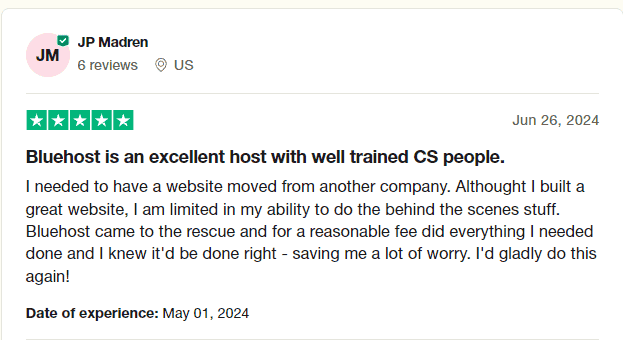
- HostGator is commonly praised for its low-cost hosting plans and solid customer service, but speed can be an issue on lower-tier plans.
- Bluehost receives glowing reviews for its WordPress-specific support, ease of use, and performance but gets criticism for higher renewal prices and upselling practices.
Who Should Choose HostGator?
HostGator is ideal for users who are budget-conscious and need flexible hosting options. Here are the key strengths of HostGator based on this comparison:
- Affordability: HostGator offers competitively priced plans, making it a great option for small businesses or individuals launching their first website. Its flexible pricing makes it easier to start with a basic plan and scale up as your business grows.
- Variety of Hosting Plans: HostGator provides a wide range of hosting services beyond WordPress hosting, including VPS and dedicated server options. This makes it a good choice for businesses that anticipate growth or need specific hosting solutions as they expand.
- Free Migrations: HostGator offers free website migration services, which can be a huge bonus for users who want to transfer their existing site without technical hassles.
In summary, HostGator is a strong option for those who need affordable, scalable hosting solutions and are willing to trade off slightly slower speeds on entry-level plans for more flexibility and lower costs.
Who Should Choose Bluehost?
Bluehost is ideal for WordPress users, beginners, and small-to-medium-sized websites. Here are the key strengths of Bluehost:
- WordPress Optimization: If you’re running a WordPress site, Bluehost is optimized specifically for WordPress, which translates to better performance, security, and ease of use. The 1-click WordPress installation, automatic updates, and WordPress-specific customer support are major advantages for beginners or those who don’t want to deal with technical complexities.
- Ease of Use: Bluehost is beginner-friendly, making it easy for new website owners to get started quickly. The interface is intuitive, and the step-by-step guides make it simple to set up your WordPress site without needing advanced technical skills.
- Performance: Bluehost is often praised for its excellent performance, particularly for WordPress sites. Its servers are optimized for WordPress, which results in faster loading times and enhanced reliability.
In summary, Bluehost is the better choice for users who prioritize WordPress compatibility, ease of use, and don’t mind paying a bit more for these benefits.
Conclusion
When it comes to HostGator vs Bluehost, both hosting providers offer strong options for WordPress hosting, but they cater to different types of users.
- Choose HostGator if you’re looking for a budget-friendly, scalable hosting solution that offers a variety of hosting plans. It’s a great choice for startups, small businesses, and users who need flexibility without breaking the bank.
- Choose Bluehost if you’re a WordPress user, beginner, or need a hosting provider with seamless WordPress integration and optimized performance. It’s ideal for those who want easy setup, great customer support, and excellent WordPress-specific features.
Ultimately, your choice between HostGator vs Bluehost depends on your specific needs. If you value affordability and flexibility, go with HostGator. If you’re focused on getting the best experience for a WordPress site, Bluehost is your best bet.
Have you used HostGator or Bluehost for your WordPress hosting? Share your experiences in the comments below! If you’re ready to get started, check out the latest pricing and offers from both HostGator and Bluehost to find the perfect plan for your site!






