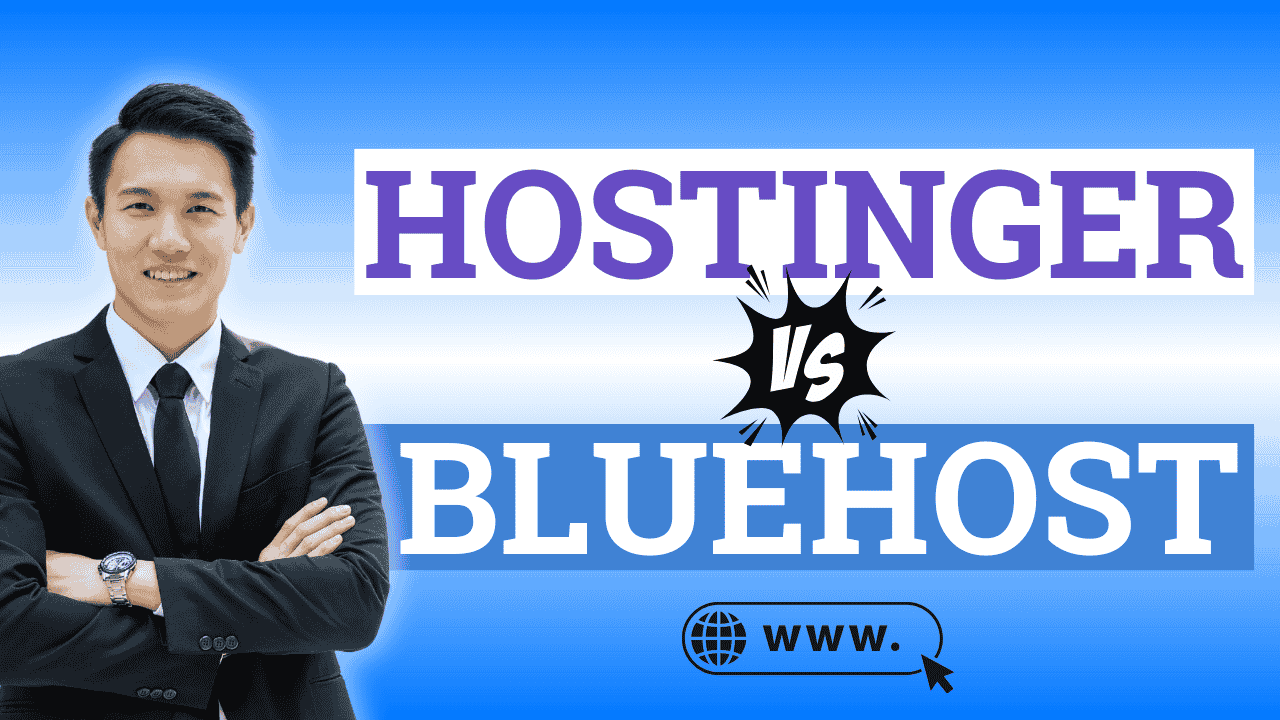Choosing the right web hosting provider is crucial to the success of your website, whether you’re a beginner or an experienced webmaster. Two of the most popular names in the web hosting industry are Hostinger and Bluehost. Both are well-known for their affordability and reliability, but how do they compare when it comes to features, speed, performance, and ease of use? In this article, we’ll dive deep into Hostinger vs Bluehost, helping you decide which hosting provider is best suited for your needs.

Hostinger vs Bluehost: A Comprehensive Comparison
When you Google “best hosting provider,” chances are Bluehost will appear higher in the rankings than Hostinger. However, this doesn’t mean Bluehost is the better option. Based on our in-depth review, Hostinger actually outperforms Bluehost in several key areas, especially for WordPress hosting.
Speed: Hostinger is Faster
If your website’s speed is important (and it should be), Hostinger’s performance outshines Bluehost. Based on testing:
- Hostinger’s $2.99/month plan loads a WordPress site in just 2.1 seconds.
- Bluehost’s comparable $2.95/month plan takes nearly 4 seconds to load the same site.
This difference in speed comes down to the technology each company uses. Hostinger employs LiteSpeed servers, known for their quick response times. Bluehost, on the other hand, still uses older Apache technology, leading to delays. When comparing the “Time to First Byte” metric, Hostinger’s servers begin loading a website within 44 milliseconds, while Bluehost lags behind with a 1.5-second delay.
Tip: Faster load times mean a better user experience and improved SEO rankings. If speed matters to you, Hostinger is the clear winner.
Storage and File Limits
Storage capacity is another important factor to consider. Hostinger offers 100 GB of storage, while Bluehost provides just 10 GB. However, what’s even more critical is the number of files you can store (called inode limits). Bluehost restricts you to 200,000 files, but Hostinger allows up to 400,000 files for the same price.
For growing websites that handle lots of content and media, Hostinger’s storage options give you more room to expand without worrying about running out of space.
1. Pricing: Which Offers Better Value for Money?
One of the biggest concerns for website owners is the cost of hosting. Let’s see how Hostinger vs Bluehost compare in terms of pricing and what you get for your money.
- Hostinger: Hostinger is renowned for its budget-friendly pricing. Plans start as low as $2.99/month, making it one of the most affordable hosting providers on the market. Despite the low price, you still get a free domain [for the first year], free SSL certificate, weekly backups, and a 30-day money-back guarantee. This makes Hostinger a great choice for new website owners or small businesses looking to save money while still getting essential features.
- Bluehost: Bluehost’s pricing starts at $2.95/month, which includes a free domain for the first year, 10 website a feature that adds considerable value. Bluehost also offers unmetered bandwidth and free SSL certificates on all its plans. The higher pricing, compared to Hostinger, is justified by Bluehost’s long-standing reputation and its official recommendation by WordPress.org.
Recommendation: If you’re on a tight budget, Hostinger provides more affordable entry-level plans. Choose the 48 months plan and then you can get your domain name for FREE in 1 year, plus 2 extra months FREE , get up to 78% discount from it’s regular price claim here! . However, if you need a free domain and more comprehensive features out of the box, Bluehost is a strong contender.
2. Performance and Speed: Which Is Faster?
Website performance is crucial for user experience and search engine optimization (SEO). A slow website can lead to higher bounce rates and lower conversions. Here’s how Hostinger vs Bluehost compare in terms of speed and uptime.
- Hostinger: Hostinger is known for its LiteSpeed technology, which optimizes server performance for faster website load times. The company promises a 99.9% uptime guarantee, ensuring minimal downtime. In tests, Hostinger’s global network of data centers helps keep site speeds consistently high, particularly in Europe and the Americas.
- Bluehost: While Bluehost also offers a 99.9% uptime guarantee, it may not be as fast as Hostinger, especially under heavy traffic. However, Bluehost performs well for most WordPress sites, offering integrated caching and easy scalability as your traffic grows.
Recommendation: If speed and performance are your top priorities, Hostinger has a slight edge thanks to its LiteSpeed servers and extensive global data centers.
3. Ease of Use: Which Is More User-Friendly?
When choosing between Hostinger vs Bluehost, the control panel and user interface can make or break your experience, especially for beginners.
- Hostinger: Hostinger uses its custom-built hPanel, designed with simplicity in mind. The interface is intuitive and ideal for beginners who may not have experience managing web hosting accounts. Although hPanel is user-friendly, it differs from the traditional cPanel, which might require some getting used to.
- Bluehost: Bluehost provides the familiar cPanel interface, making it a popular choice for both beginners and experienced users. One of Bluehost’s strongest features is its one-click WordPress installation, making it a breeze to set up a WordPress site within minutes. Bluehost is officially recommended by WordPress, which speaks to its ease of integration.
Recommendation: Bluehost is ideal if you prefer the traditional cPanel interface and plan to use WordPress. Hostinger, with its simplified hPanel, is perfect for those who prioritize ease of use without needing to master cPanel.

4. Customer Support: Who Offers Better Assistance?
Good customer support is essential, especially when dealing with website downtime or technical issues.
- Hostinger: Hostinger provides 24/7 live chat support and email ticketing, but there’s no phone support. Their live chat is responsive, and 10+ languages speak of the team support so you can be sure communication will be smooth that can resolve issues quickly.
- Bluehost: Bluehost shines in the support department with 24/7 phone support, live chat, and email. For users who prefer speaking to a support agent, Bluehost’s phone support is a great feature. Additionally, their team has a strong reputation for assisting with WordPress-specific issues, thanks to Bluehost’s tight integration with WordPress.
Recommendation: If phone support is a priority for you, Bluehost is the better choice. However, Hostinger’s 24/7 live chat still offers reliable assistance at any time.
5. Security Features: Which Provider Offers Better Protection?
Security is another vital factor when choosing a web host. Both Hostinger vs Bluehost provide essential security features, but let’s break down the details.
- Hostinger: Hostinger includes free SSL certificates, Cloudflare CDN for added protection against DDoS attacks, and weekly backups on higher-tier plans. This makes it a secure option for smaller sites looking for basic protection without extra costs.
- Bluehost: Bluehost also offers free SSL certificates and provides CodeGuard Basic on higher-tier plans, which offers daily backups. For added protection, Bluehost includes SpamExperts for email security, ensuring your communications stay safe from malware and phishing attacks.
Recommendation: Both hosts offer solid security, but Bluehost’s advanced backup and email security options may make it a better choice for larger websites with higher security needs.
Hostinger vs Bluehost Which Should You Choose?
After reviewing key factors like pricing, speed, performance, ease of use, support, and security, which host should you choose?
Choose Hostinger and get up 78% discount in web hosting, if you are on a budget, need fast performance, and are comfortable with using a custom control panel. Hostinger is a great option for small websites, personal blogs, or businesses looking for affordable hosting with solid performance. Check here How to Build Website in Hostinger web hosting in 7 easy step
Choose Bluehost and get up to 75% discount in web hosting if you plan to use WordPress, need strong customer support, or want the convenience of phone support. With its official WordPress recommendation and easy-to-use cPanel, Bluehost is ideal for small businesses, e-commerce sites, and WordPress-based websites.